I need your help in using CATIA correctly.
I'm currently tasked with creating a "support" Part for a Mould where a capscrew must be inserted (regardless of its length) a maximum of 15mm. The length of the inserted capscrew depends on a plate that is located above the support part. In Excel I have created several formulas that determine which capscrew must be used but I do not know how to use the excel formulas in VBA. Is there any way to use excel formulas or even spreadsheets in VBA?
'declaration of X as "Height of Plate 9"
Dim X As Integer
X = length1.Value
'declaration of Y as the result for the optimal length of the CapScrew to be used
Dim Y As Integer
Y = 0
'Formula for the length of the CapScrew to be used
If (designTable1.Configuration <= 15) = True Then
Y = X - 10 - 1 + 15
designTable2.Configuration = Y
Else
Y = X - 12 - 1 + 15
designTable2.Configuration = Y
End If