What if I have list of activities and every day I fix how many hours were spent reading, writing, etc.
And I want to see summary by Date field, for example 17 July I was walking for 4 hours and reading for 7 (total is 11):
I added consolidation by left column, like described in this video: https://www.youtube.com/watch?v=IGaq_biQ1B8
But how to make this statistics aut-updating(later I'll add other records but statistics ends for 20 July)?