Here's a GIF showing the issue:
When presenting a UIImagePickerController like this:
self.present(imagePicker, animated: true, completion: nil)
the status bar disappears before the image picker is full screen.
The issue I have with this is that as the status bar disappears in a cloud of smoke, the navigation bar jumps up occupying the void left by the status bar. When UIImagePickerController is dismissed, the status bar shows up in its rightful place.
I'm currently not customizing the status bar in any way, all default.
Is there a way to prevent UIStatusBar from disappearing, at the very least until UIImagePickerController animation is complete?