When I try to use the built-in feature of creating Nuget packages in VS 2017 (for a .NET Standard class library), it doesn't include any dependencies (project references), it includes only the DLL of the current project...
Here is my project file:
<Project Sdk="Microsoft.NET.Sdk">
.
.
<PropertyGroup>
<TargetFrameworks>netstandard1.6;net47</TargetFrameworks>
<PreserveCompilationContext>true</PreserveCompilationContext>
<PackageRequireLicenseAcceptance>False</PackageRequireLicenseAcceptance>
<GeneratePackageOnBuild>True</GeneratePackageOnBuild>
<IncludeBuildOutput>True</IncludeBuildOutput>
<IncludeContentInPack>True</IncludeContentInPack>
<DevelopmentDependency>False</DevelopmentDependency>
</PropertyGroup>
.
.
</Project>
I tried different values for: DevelopmentDependency, IncludeContentInPack, IncludeBuildOutput, and it is the same.
I tried also on VS 2017 preview release as well.