I create a GraphicsPath object, add a ellipse, rotate the GraphicsPath object and then draw it. Now I want to get for example the leftmost Point of the graphicsPath has so I can check if it is within certain boundaries (users can move the graphicsPath with the mouse).
I am currently using the GetBounds() method from the GraphicsPath but that only result in the following
The blue is the rectangle from GetBounds() so as you can tell there is some space between the leftmost Point i get from this method compared to the Point I want. How can I get the Point I'm looking for instead?