I am new to AWS QuickSight and I am trying to create a simple bar chart, but I want to apply different color to the bars. Although the AWS documentation details the step to change colors(here http://docs.aws.amazon.com/quicksight/latest/user/changing-visual-colors.html) it does not work for me. On clicking the bars I don't get the context menu as mentioned in AWS docs.
Similarly, I tried to drill down with sample data sets available, I did not get the menu with drill down options. I followed the steps as detailed in AWS docs.
Can someone help me out on this?