I am using 'df -h' command to get disk space details in my directory and it gives me response as below :
Now I want to be able to do this check automatically through some batch or script - so I am wondering, if I will be able to check disk space only for specific folders which I care about, as shown in image - I am only supposed to check for /nas/home that it does not go above 75%.
How can I achieve this ? Any help ?
My work till now:
I am using
df -h > DiskData.txt
... this outputs to a text file
grep "/nas/home" "DiskData.txt"
... which gives me the output:
*500G 254G 247G 51% /nas/home*
Now I want to be able to search for the number previous or right nearby '%' sign (51 in this case) to achieve what I want.