I am analyzing day to day data to see when the value would be lower. I set each day as categorical variable so I can differentiate each day. But I want to get each day plotted on top of another day instead of one continuous graph as shown below.
Data set:
Value Day
2013-01-03 01:55:00 0.35435715 1
2013-01-03 02:00:00 0.33018654 1
2013-01-03 02:05:00 0.38976118 1
2013-01-04 02:10:00 0.45583868 2
2013-01-04 02:15:00 0.29290860 2
My current ggplot code is as follows:
g <- ggplot(data = Data, aes(x = Index, color = Dates)) +
geom_line(y = Data$Value) +
scale_x_datetime(date_breaks = TimeIntervalForGraph, date_labels = "%H") +
xlab("Time") +
ylab("Random value")
I would really appreciate if anyone can guide me on how I can turn my x-axis into 24hrs time series so that I can plot each day on the same graph to see when the value is lower during the 24 hrs.Thanks in advance.
Method tried: I tried creating an 3rd column with time only, for some reasons the following codes didnt work:
time <- format(index(x), format = "%H:%M"))
data <- cbind(data, time)