I have reached the file size limit on my SQL Server 2008 R2 Express database which I believe is 10Gb. I know this because I see Event ID 1101 in the event log.
Could not allocate a new page for database 'ExchangeBackup' because of insufficient disk space in filegroup 'PRIMARY'
I have removed some historic data to work around the problem for now but it is only a temporary fix. One table (PP4_MailBackup) is much larger than the others so when I created this database 12 months ago, I converted this table to be a Filestream table and the data is stored outside the FileGroup in the File System. This appeared to be working successfully until I received the error and new data was no longer being added to my database.
When I do a report on table sizes I see the Reserved(KB) column adds up to almost 10GB.
The folder that holds my FileStream data is 176 GB
The database .mdf file is indeed 10GB.
Does anyone have any idea why the table PP4_MailBackup is still using nearly 7GB?
Here is the "Standard Reports -> Disk Usage report" for this database:
Thanks in advance
David
Update
Here is some more info.
There are 868,520 rows in this table.
This cmd returns 1 so I'm assuming Ansipadding is on. I have never changed this from the default.
SELECT SESSIONPROPERTY('ANSI_PADDING')
The columns are defined like this
Even if every record for every column filled the full record size, by my rough calculation the table would be around 4,125,470,000 bytes. I understand that the nvarchar columns only use the actual space required.
I'm still missing a lot of space.