I was try to write a code by singleton pattern.
this is my MainActivity.
public class MainActivity extends AppCompatActivity {
public static MainActivity activity;
public TouchSensor touchSensor;
public SurfaceViewThread surfaceViewThread;
public TriggerChecker triggerChecker;
public Physics physics;
//public static Handler mHandler = new Handler();
@Override
public void onCreate(Bundle savedInstanceState)
{
super.onCreate(savedInstanceState);
getWindow().setFlags(WindowManager.LayoutParams.FLAG_FULLSCREEN, WindowManager.LayoutParams.FLAG_FULLSCREEN);
activity = this;
surfaceViewThread = SurfaceViewThread.getInstance();
touchSensor = TouchSensor.getInstance();
triggerChecker = TriggerChecker.getInstance();
physics = Physics.getInstance();
touchSensor.start();
triggerChecker.start();
physics.start();
//surfaceViewThread is already started.
activity.setContentView(surfaceViewThread);
}
and this is a code what I try to write by singleton pattern.
public class SurfaceViewThread extends SurfaceView implements Runnable, SurfaceHolder.Callback {
private static SurfaceViewThread surfaceViewThread = new SurfaceViewThread();
private static Camera camera;
private SurfaceHolder holder;
private Thread thread;
private boolean run;
private Vector<ObjectGraphic> objects;
private Vector<Graphic> UIs;
private ObjectGraphic field;
private Vector<ObjectGraphic> draws;
private ComponentMessage componentMessage;
public static SurfaceViewThread getInstance()
{
if(surfaceViewThread == null)
surfaceViewThread = new SurfaceViewThread();
return surfaceViewThread;
}
private SurfaceViewThread()
{
super(activity.getApplicationContext());
camera = new Camera();
getHolder().addCallback(this);
holder = getHolder();
objects = new Vector<>();
UIs = new Vector<>();
draws = new Vector<>();
run = false;
componentMessage = new ComponentMessage();
}
and when I build this code, Camera class crashed by NullPointException.
public class Camera extends GameObject {
private Rect area;
private int sight;
private int maxSight = 50;
private int minSight = 10;
private int[] fieldOfView;//{vertical, horizontal}
private int[] maxFieldOfView = new int[] { 60, 45 };
private int[] minFieldOfView = new int[] { 10, 10 };
public Camera()
{
super();
area = new Rect();
this.fieldOfView = new int[] { 60, 45 };
objectMatrix.Rotate(objectMatrix.xVector(), Math.toRadians(-45));
setDisplayVector();
}
private void setSight()
{
double angle = Math.PI/2 - Math.acos(new Common_Math.Matrix1X4(0, 1, 0, 0).Inner(objectMatrix.zVector().Invert()));
if(angle < 0 && angle > - Math.PI/2) {
double t = -objectMatrix.qVector().getY() / objectMatrix.zVector().getY();
int x = (int) (objectMatrix.zVector().getX() * t + objectMatrix.qVector().getX());
int z = (int) (objectMatrix.zVector().getZ() * t + objectMatrix.qVector().getZ());
sight = (int)Math.sqrt(Math.pow((x - objectMatrix.qVector().getX()), 2) + Math.pow((objectMatrix.qVector().getY()), 2) + Math.pow((z - objectMatrix.qVector().getZ()), 2));
if(sight < minSight)
sight = minSight;
}
else
{
sight = maxSight;
}
}
private void setDisplayVector()
{
setSight();
Common_Math.Matrix1X4 upVector, downVector, leftVector, rightVector;
Common_Math.Matrix1X4 zVector = objectMatrix.zVector();
upVector = zVector.Rotate(objectMatrix.xVector(), fieldOfView[0]);
downVector = zVector.Rotate(objectMatrix.xVector(), -fieldOfView[0]);
leftVector = zVector.Rotate(objectMatrix.yVector(), fieldOfView[1]);
rightVector = zVector.Rotate(objectMatrix.yVector(), -fieldOfView[1]);
double angle = Math.PI/2 - Math.acos(new Common_Math.Matrix1X4(0, 1, 0, 0).Inner(objectMatrix.zVector().Invert()));
upVector = upVector.Scaled((int)(Math.abs(objectMatrix.qVector().getY() * Math.tan(angle + fieldOfView[0]))));
downVector = downVector.Scaled((int)(Math.abs(objectMatrix.qVector().getY() * Math.tan(angle - fieldOfView[0]))));
leftVector = leftVector.Scaled((int)(sight * Math.asin(fieldOfView[1])));
rightVector = rightVector.Scaled((int)(sight * Math.asin(fieldOfView[1])));
area.left = (int) objectMatrix.qVector().Add(leftVector).getX();
area.top = (int) objectMatrix.qVector().Add(upVector).getY();
area.right = (int) objectMatrix.qVector().Add(rightVector).getX();
area.bottom = (int) objectMatrix.qVector().Add(downVector).getY();
}
and this is GameObject class
public class GameObject {
protected GameObject upperGameObject;//if upperGameObject is null, this GameObject is parent GameObject.
protected Common_Math.Matrix4X4 objectMatrix;
private Vector<SeaWeedComponent> componentVector;
public GameObject()
{
objectMatrix = new Common_Math.Matrix4X4();
AllocatePhysicsSpace();
componentVector = new Vector<>();
}
and Matrix4x4 class
public static class Matrix4X4
{
private Matrix1X4 xVector, yVector, zVector, qVector;
public Matrix4X4() {
xVector = new Matrix1X4(1, 0, 0, 0);
yVector = new Matrix1X4(0, 1, 0, 0);
zVector = new Matrix1X4(0, 0, 1, 0);
qVector = new Matrix1X4(0, 0, 0, 1);
}
so I was check a break point to see why this happened but when I debug this, every variables are stuck at "Collecting data.." and nothing happen. and even debuger respond is slow down.
I can't guess why this happen. is there any problem in my code? how can I see the variables?