I am working on a task in which I must create a circle with no fill, but a gradient stroke. For reference, here is the end result I am after;
Given other occurrences with the app, I am drawing my circle like so;
let c = UIGraphicsGetCurrentContext()!
c.saveGState()
let clipPath: CGPath = UIBezierPath(roundedRect: converted_rect, cornerRadius: converted_rect.width / 2).cgPath
c.addPath(clipPath)
c.setLineWidth(9.0)
c.setStrokeColor(UIColor.blue.cgColor)
c.closePath()
c.strokePath()
c.restoreGState()
let result = UIGraphicsGetImageFromCurrentImageContext()
UIGraphicsEndImageContext()
This results in a circle with a blue stroke. Despite many searches around SO, I'm struggling to figure out how I'd replace that setStrokeColor with a gradient, rather than a blue color. My most success came from creating a CAGradientLayer, then masking it with a CAShapeLayer created from the path, but I was only able to create a filled circle, not a hollow circle.
Thank you!