I am new in kotlin , I started to learn Kotlin Language by installing intellij IDEA , now the issue is when i want to run second .kt file by run button its only showing what i had run first .kt file .
Always showing Run HelloWorld.kt, I want to run Addition.kt
I am no able to run new crated class in kotlin, it's only showing the first class what I had run first time in the project.