I used MinGW's gdb-python27.exe.
Chinese characters are not displayed correctly, when using string.
Such as string s1="a的";
Finally, it is shown as a, and the input GDB command is also shown as a in Eclipse CDT:
I used MinGW's gdb-python27.exe.
Chinese characters are not displayed correctly, when using string.
Such as string s1="a的";
Finally, it is shown as a, and the input GDB command is also shown as a in Eclipse CDT: