Problem: when I use a visual regression testing tool such as PhantomCSS, the screenshots produced contain the website with dramatically moved HTML elements.
Problem image:
How it should really look like: (taken from esfiddle.net )

Tools: PhantomCSS. The same problem happens with BackstopJS.
What can I do to prevent the problem image?