I have the below html which uses bootstrap 4 on my page
<div class="container">
<div class="row">
<div class="col-xs-11" style="padding: 0 !important;">
<input type="text" class="form-control" placeholder="Type your Message Here">
</div>
<div class="col-xs-1" style="padding: 0 !important;">
<button class="btn btn-small btn-primary">Send</button>
</div>
</div>
</div>
This renders as expected when I shrink my chrome window to emulate a small screen device (See screenshot below)
Now I want to cater to desktop web browsers also. So I add the col-lg-11 and col-lg-1 classes as follows
<div class="container">
<div class="row">
<div class="col-xs-11 col-lg-11" style="padding: 0 !important;">
<input type="text" class="form-control" placeholder="Type your Message Here">
</div>
<div class="col-xs-1 col-lg-1" style="padding: 0 !important;">
<button class="btn btn-small btn-primary">Send</button>
</div>
</div>
</div>
But now when I shrink chrome, the button jumps to the second row. (See screenshot below)
How do I still keep both in a single row for both desktop and small devices?
Plunker: https://plnkr.co/edit/a9ZCCyTrS1wUcb4Gdbf4?p=preview