You can define a custom renderer like this:
export const renderToggleInput = (field) => (
<Toggle checked={field.input.value} onChange={field.input.onChange} icons={false} />
);
and set it to the component prop of the Field component:
<Field
name="email_newsletter"
id="email_newsletter"
component={renderToggleInput}
/>
Warning: according to the value prop documentation, the value type need to be defined.
It will be a boolean for checkboxes, and
a string for all other input types. If there is no value in the Redux
state for this field, it will default to ''. This is to ensure that
the input is controlled. If you require that the value be of another
type (e.g. Date or Number), you must provide initialValues to your
form with the desired type of this field.
So you need to define also initial value for your checkbox in your redux-form.
You will find more details in the Redux-Form Field documentation