Column A contains the labels or outcome value, Columns B-N contain varying lengths of comma separated values, but range for each column is the same (i.e., 1-64). The goal is to covert to a new table with Column A representing the value range (1-64) and Columns B-N the labels/outcome from the original table.
A semi-related solution was sought here, but without use of macros.