According to answer from MrKoin;
- First, create Kaa administrator.
- Second, under that user create a Tenant administrator;
- And then, under the Tenant administrator credentials create a Tenant
developer.
But, first thing after create Tenant administrator, you should be access to tenant administrator panel and then create Tenant developer and access to Tenant developer panel.
For this way, you need outgoing mail setting according to Administration UI guide.
Note: you need to Allow less secure apps: ON for your email.
And then, for access to Tenant administrator or Tenant developer panel first go to login page and click Forgot password (Note: You need correct email for restore password.)
Finally, an email containing a password recovery will be sent to you. And you have access to your desired tenant panel.