I read a bunch of related questions, I tried what they said, nothing works really. Not sure why. So, I have 3 different UIStoryboards. First one is the Auth Storyboard that handles Login/Register and there's a storyboard reference to the second Storyboard - Tab bar storyboard. This storyboard contains 5 other storyboard references that would load it's separate view controllers.
My problem is that the icons are not showing once the user is logged in. I setup a custom color of the first view controller in the UITabViewController just to make sure it loads. It does.
I've tried to setting all images/icons to render them as "Original", didn't work. I set a system image, just to see if that's the issue, they are not shown. Also worth mentioning is that the icons are shown in the storyboard but when its being compiled, they're nowhere to be seen in the simulator.
What am I doing wrong?
PS: I've changed the tint color of the tab bar, just to test it, and it works. So, the problem is not with that...