Please reference the attached screenshot.
I am working on a scrapy pipeline. I am using Sublime Text 3 with Anaconda/AutoPep8. I just moved over from ST2 where I did not have AutoPep8 or Anaconda.
The huge white dot is telling me that this line has invalid syntax. I could not figure out what the problem was, so I copied the line and pasted it here on line 1 of what was then an empty file. The syntax error still showed, suggesting it was not a problem with a prior line missing a closing parenthesis.
Then I made up some similar code, lines 3, 6, & 9. As you can see, they all pass muster. (I don't care about the other little errors, they are not the issue).
Then I pasted in the entire method over onto this new document, and now, as you can see, even the suspect line (22) passes.
Then I copied and pasted the whole class, and again, as you can see, line 49, the code it was complaining about before now doesn't cause any issues at all.
I tried using the command palette - PEP8: Preview Changes, (see https://github.com/wistful/SublimeAutoPEP8) but nothing happened.
I also tried the right click menu Anaconda > Autoformat PEP8 Errors but the E501 errors (line too long) were ignored and nothing happened with the supposed syntax error in the if statement.
Note: When I first started using AutoPep8 to fix E501 errors last week, I noticed that about halfway through a script, it suddenly stopped reporting errors at all. Don't know if this is related.
I also get this error when ST3 starts: https://github.com/DamnWidget/anaconda/issues/514. However, the consensus seems to be that if Sublime works even after you click through this error, it is nothing to worry about. I just mention this to give you as much as I know so you can help.
I also tried turning len('advocate') into a string, but the syntax error remains.
What is going on here? Is there a bug in Anaconda, AutoPep8, ST3, or my code?
Ubuntu 16.04, Python 3.4, (but 'automatic' build in ST3) ST3 Build 3126 (I don't know how the Build number lines up with a version number) Anaconda, AutoPep8 version numbers unknown, but I got them less than two weeks ago.