As per: http://docs.spring.io/spring-boot/docs/current/reference/htmlsingle/#using-boot-devtools-restart
Triggering a restart
As DevTools monitors classpath resources, the only way to trigger a
restart is to update the classpath. The way in which you cause the
classpath to be updated depends on the IDE that you are using. In
Eclipse, saving a modified file will cause the classpath to be updated
and trigger a restart. In IntelliJ IDEA, building the project (Build
-> Make Project) will have the same effect.
So it looks like because of the default way IntelliJ handles saves and builds, you will have to manually trigger the IntelliJ build to compile and update classpath while the application is running.
Another option is to enable automatic building while the application is running in IntelliJ.
One caveat if you’re an IntelliJ user like me, you’ll need to enable
“Make project automatically” in the compiler preferences for automatic
restarts to work.
You’ll also need to enable the
compiler.automake.allow.when.app.running registry setting in IntelliJ.
You can access the registry in IntelliJ using the shortcut
Shift+Command+A, then searching for registry.
https://patrickgrimard.io/2016/01/18/spring-boot-devtools-first-look/