When the using the site in Safari on iPhone 5/SE, focusing on either of the two inputs shown below doesn't fully trigger the keyboard. The field toggle and "Done" buttons appear but no keyboard.
We're using a third party chat plugin that we can't swap out for another one.
The live site is: https://www.citywesthousingtrust.org.uk
I'm using the iOS simulator here but it works the same on the physical devices we have too. The issue appears to be limited to iPhone 5/SE.
Any ideas?