I am new to computer vision and image processing and am using this code
from skimage.feature import hog
hog_list, hog_img = hog(test_img_gray,
orientations=8,
pixels_per_cell=(16, 16), cells_per_block=(1, 1),
block_norm='L1',
visualise=True,
feature_vector=True)
plt.figure(figsize=(15,10))
plt.imshow(hog_img)
to get this HOG visualization image
I have 2 questions at this point:
When I try to save this image (as a .pdf or .jpg) the resulting image is pure black. Converting this image to PIL format and examining it with
hog_img_pil = Image.fromarray(hog_img) hog_img_pil.show()
still shows the image as pure black. Why is this happening and how can I fix it?
When I try to run this code
hog_img = cv2.cvtColor(hog_img, cv2.COLOR_BGR2GRAY)
to convert the image to grayscale I get the error error: (-215) depth == CV_8U || depth == CV_16U || depth == CV_32F in function cvtColor. What do I need to do to get this image in grayscale and why would this be happening?
As additional information, running hog_img.shape returns (1632, 1224) which is just the size of the image, which I had initially interpreted to mean that the image is already is already in grayscale (since it appears to be lacking a dimension for color channel). However, when I then tried to run
test_img_bw = cv2.adaptiveThreshold(
src=hog_img,
maxValue=255,
adaptiveMethod=cv2.ADAPTIVE_THRESH_GAUSSIAN_C,
thresholdType=cv2.THRESH_BINARY,
blockSize=115, C=4)
I got the error error: (-215) src.type() == CV_8UC1 in function adaptiveThreshold which this answer seems to indicate means that the image is not in grayscale.
Finally, another bit of useful information is that running print(hog_img.dtype) on the image returns float64.
I will continue to debug, in the meantime
Thanks for any thoughts :)