I have an API named getcampaignlist. It returns me all campaign list with descriptions according to relevant person. Like in image I have multiple campaign with id and description. I want to set environment variable using
"postman.setEnvironmentVariable("cmid", jsonData.id);"
or
"postman.setEnvironmentVariable("cmid", jsonData.id)
where
jsonData.campaignName==="online Games "; "
I mean I want to use all these id's in loop through collection runner. how can I set values in environment variable. Because when I set jsonData.id it can't decide which id value should be set in environment variable "cmid" and return false.
