I am working on an Android app which uses Google maps Android API.I am showing multiple markers on the map and I want to show a label next to each marker as shown in the image below but I'm unable to find out how to do it.
I have gone through the Google maps documentation at https://developers.google.com/maps/documentation/android-api/map-with-marker but I am unable to find details on how to show the label in this manner.I have tried the title property which opens up a popup but I need that to show a detailed view(InfoWindow) about my markers and I need to show the main title without opening the popup for any marker
Any idea how I can add a marker in the manner shown in attached image?