I tried to proguard my app. It successfully obfuscated the apk. However, when i try to view the java code of my apk using Apk_oneclick, I am able to. I have created a release version of my apk. Still the problem persist. Any help would be much appreciated.
Thanks in advance.
build.gradle:
Proguard Rules:
Java code from the release-apk: