please can you help to fetch what criteria user gave to filter the data in excel and then use that in macro to append extra filter condition.
i have done below till now. how to build the dynamic criteria, me like if there are multiple conditions, do we have any function to capture the criteria and then append ?
With Rng.Parent.AutoFilter
If Intersect(Rng, .Range) Is Nothing Then GoTo Finish
With .Filters(Rng.Column - .Range.Column + 1)
If Not .On Then GoTo Finish
Filter = .Criteria1
Filter = Filter & " OR " & Cells(4, 10)
Select Case .Operator
Case xlAnd
Filter = Filter & " AND " & .Criteria2
Case xlOr
Filter = Filter & " OR " & .Criteria2
End Select
End With