I have a application very similar to the following question:Draw half infinite lines?
I would like to have a infinite line with multiple thresholds.
The solution provided in the question is a great starting point: https://stackoverflow.com/a/37836348/7163293
I attempted to make the lines movable by modifying the movable attribute in __init__ and add a setMovable method just as the source code in source:
from pyqtgraph.Qt import QtGui
import numpy as np
import pyqtgraph as pg
class InfiniteLineWithBreak(pg.GraphicsObject):
def __init__(self, changeX, levelsY, pen=None):
pg.GraphicsObject.__init__(self)
self.changeX = changeX
self.levelsY = levelsY
self.maxRange = [None, None]
self.moving = False
self.movable = True
self.setMovable(self.movable)
self.mouseHovering = False
pen = (200, 200, 100)
self.setPen(pen)
self.setHoverPen(color=(255,0,0), width=self.pen.width())
self.currentPen = self.pen
def setMovable(self, m):
"""Set whether the line is movable by the user."""
self.movable = m
self.setAcceptHoverEvents(m)
def setBounds(self, bounds):
self.maxRange = bounds
self.setValue(self.value())
def setPen(self, *args, **kwargs):
self.pen = pg.fn.mkPen(*args, **kwargs)
if not self.mouseHovering:
self.currentPen = self.pen
self.update()
def setHoverPen(self, *args, **kwargs):
self.hoverPen = pg.fn.mkPen(*args, **kwargs)
if self.mouseHovering:
self.currentPen = self.hoverPen
self.update()
def boundingRect(self):
br = self.viewRect()
return br.normalized()
def paint(self, p, *args):
br = self.boundingRect()
p.setPen(self.currentPen)
# three lines (left border to change point, change point vertical, change point to right)
p.drawLine(pg.Point(br.left(), self.levelsY[0]), pg.Point(self.changeX, self.levelsY[0]))
p.drawLine(pg.Point(self.changeX, self.levelsY[0]), pg.Point(self.changeX, self.levelsY[1]))
p.drawLine(pg.Point(self.changeX, self.levelsY[1]), pg.Point(br.right(), self.levelsY[1]))
def dataBounds(self, axis, frac=1.0, orthoRange=None):
if axis == 0:
return None ## x axis should never be auto-scaled
else:
return (0,0)
def setMouseHover(self, hover):
pass
app = QtGui.QApplication([])
w = pg.GraphicsWindow()
w.resize(1000, 600)
v = w.addPlot(y=np.random.normal(size=100))
v.addItem(InfiniteLineWithBreak(changeX=50, levelsY=(-1, 1)))
app.exec_()
However, the line is still not movable after the modifications.So I am kind of stuck here. Would someone be able to provide some pointers?
Also, ideally, the line on the applications should be movable by segments. So when the user drag a line, only the portion in between break points are moving. So ideally I would like to have something like:
Draggable line with draggable points
in my application. Ideally it would look something like
with the threshold point level (TH_Px_L1) draggable but not the timing (TH_Px_T1), so the points can only move vertically.
If someone can also help on the second item and provide some pointers or solution that will be very helpful.