As shown in the picture below, the product I am looking for from the SearchLookupEdit object I added on Gridview
I want to add them to the related columns on Gridview.
Despite my research I have not found or used incorrect search words. I did not get it.
When SearchLookupEdit is selected, I want to insert the column named CARPAN in the Çarpan column on the Gridview.
The codes I use in the SearchLookupEdit object
DataTable Veri = new DataTable();
SqlConnection conn = new SqlConnection(ConfigurationManager.ConnectionStrings["STOK"].ConnectionString);
conn.Open();
SqlDataAdapter __Da = new SqlDataAdapter("select ID,AD,CARPAN from STOK_BIRIM order by ID desc", conn);
__Da.Fill(Veri);
repositoryItemSearchLookUpEdit1.DataSource = Veri;
repositoryItemSearchLookUpEdit1.DisplayMember = "AD";
repositoryItemSearchLookUpEdit1.ValueMember = "ID";
repositoryItemSearchLookUpEdit1View.Columns.Clear();
repositoryItemSearchLookUpEdit1View.Columns.AddVisible("AD", "BİRİM ADI");
repositoryItemSearchLookUpEdit1View.Columns.AddVisible("CARPAN", "CARPAN");
repositoryItemSearchLookUpEdit1View.Columns["CARPAN"].Visible = false;
conn.Close();