I'm trying to learn how to create different UI elements programmatically. I'm facing the following problem with my UITableView..
I have 2 .swift files, on one hand, we have..
struct SettingsView {
let settingsCustomTable: UITableView = {
let aTable = UITableView()
aTable.sectionHeaderHeight = 42
aTable.tableFooterView = UITableViewHeaderFooterView(frame:CGRect(x:0,
y:0,
width:aTable.frame.width,
height:0))
aTable.register(SettingsCustomHeader.self, forHeaderFooterViewReuseIdentifier:"customHeader")
aTable.register(SettingsCustomCell.self, forCellReuseIdentifier:"customCell")
return aTable
}()
}
////////////////////////////////
// custom cell class below //
////////////////////////////////
private class SettingsCustomCell: UITableViewCell {
override init(style: UITableViewCellStyle, reuseIdentifier: String?) {
super.init(style: style, reuseIdentifier: reuseIdentifier)
contentView.addSubview(customCellLabel)
customCellLabel.frame = CGRect(x:16,
y:0,
width: self.frame.width,
height:self.frame.height)
}
required init?(coder aDecoder: NSCoder) {
fatalError("init(coder:) has not been implemented")
}
private let customCellLabel: UILabel = {
let aLabel = UILabel()
aLabel.text = "custom label"
aLabel.textColor = appGreenColor(alphaIs: 1)
return aLabel
}()
}
//////////////////////////////////
// custom header class below //
//////////////////////////////////
private class SettingsCustomHeader: UITableViewHeaderFooterView {
override init(reuseIdentifier: String?) {
super.init(reuseIdentifier: reuseIdentifier)
contentView.addSubview(customHeaderLabel)
customHeaderLabel.frame = CGRect(x:0,
y:0,
width: self.frame.width,
height:self.frame.height)
}
required init?(coder aDecoder: NSCoder) {
fatalError("init(coder:) has not been implemented")
}
private let customHeaderLabel: UILabel = {
let aLabel = UILabel()
aLabel.text = "custom header"
aLabel.textColor = UIColor.white
aLabel.backgroundColor = UIColor.red
return aLabel
}()
}
and on the other .swift file, I have the controller as follows..
class SettingsVC: UIViewController, UITableViewDelegate, UITableViewDataSource {
private let instanceOfSettingsView = SettingsView()
override func loadView() {
super.loadView()
instanceOfSettingsView.settingsCustomTable.delegate = self
instanceOfSettingsView.settingsCustomTable.dataSource = self
view.addSubview(instanceOfSettingsView.settingsCustomTable)
instanceOfSettingsView.settingsCustomTable.frame = CGRect(x: 0,
y: 0,
width: self.view.frame.width,
height: self.view.frame.height)
}
func tableView(_ tableView: UITableView, numberOfRowsInSection section: Int) -> Int {
return 2
}
func numberOfSections(in tableView: UITableView) -> Int {
return 2
}
func tableView(_ tableView: UITableView, cellForRowAt indexPath: IndexPath) -> UITableViewCell {
return tableView.dequeueReusableCell(withIdentifier: "customCell", for: indexPath)
}
func tableView(_ tableView: UITableView, viewForHeaderInSection section: Int) -> UIView? {
return tableView.dequeueReusableHeaderFooterView(withIdentifier: "customHeader")
}
As you can see, i'm using the exact same approach for both the cells and the header section. But for some odd reason, I get the below output (Please check the screenshot at the end of this post)..
Could you advise what am I missing..? I'm trying to have my view laid separate from my controller, which is successful except for that small part.
appreciate your help.