I stumbled unto this standard SQL BigQuery documentation this week, which got me started with a Firebase Analytics Closed Funnel. I however got the wrong results (view image below). There should be no users that had a "Tutorial_LessonCompleted" before they did not start a "Tutorial_LessonStarted >> Lesson = 1 " first. This could be because of various reasons.
Questions:
- Is it wise to use the User Property = "first_open_time", or is it better to use the Event = "first_open". How would the latter implementation look like ?
- I suspect I am perhaps not correctly drilling down to: Event (String = "Tutorial_LessonStarted") >> parameter (String = "LessonNumber") >> value (String = "lesson1")?
How would a filter on _TABLE_SUFFIX = '20170701' possibly work, I read this will be cheaper. Any optimised code suggestions are received with open arms and an up-vote!
#standardSQL SELECT step1, step2, step3, step4, step5, step6, COUNT(*) AS funnel_count, COUNT(DISTINCT user_id) AS users FROM ( SELECT user_dim.app_info.app_instance_id AS user_id, event.timestamp_micros AS event_timestamp, event.name AS step1, LEAD(event.name, 1) OVER ( PARTITION BY user_dim.app_info.app_instance_id ORDER BY event.timestamp_micros ASC) as step2, LEAD(event.name, 2) OVER ( PARTITION BY user_dim.app_info.app_instance_id ORDER BY event.timestamp_micros ASC) as step3, LEAD(event.name, 3) OVER ( PARTITION BY user_dim.app_info.app_instance_id ORDER BY event.timestamp_micros ASC) as step4, LEAD(event.name, 4) OVER ( PARTITION BY user_dim.app_info.app_instance_id ORDER BY event.timestamp_micros ASC) as step5, LEAD(event.name, 5) OVER ( PARTITION BY user_dim.app_info.app_instance_id ORDER BY event.timestamp_micros ASC) as step6 FROM `......`, UNNEST(event_dim) AS event, UNNEST(user_dim.user_properties) AS user_prop WHERE user_prop.key = "first_open_time" ORDER BY 1, 2, 3, 4, 5 ASC ) WHERE step6 = "Tutorial_LessonStarted" AND EXISTS ( SELECT * FROM `......`, UNNEST(event_dim) AS event, UNNEST(event.params) WHERE key = 'LessonNumber' AND value.string_value = "lesson1") GROUP BY step1, step2, step3, step4, step5, step6 ORDER BY funnel_count DESC LIMIT 100;
Note:
- Enter your query table FROM, i.e:
project_id.com_game_example_IOS.app_events_20170212, - I left out the funnel_count and user_count.
Output:
----------------------------------------------------------
Update since original question above:
@Elliot: I don’t understand why you said: -- ensure that an event with lesson1 precedes Tutorial_LessonStarted.
Tutorial_LessonStarted has a parameter "LessonNumber" with values lesson1,lesson2,lesson3,lesson4.
I want to count all funnels that took place with a last step in the funnel equal to LessonNumber=lesson1.
So, applied to event log-data for a brand new user's first session (aka: an user that fired first_open_time), the answer would be the table below:
- View.OnboardingWelcomePage
- View.OnboardingFinalPage
- View.JamLoading
- View.JamLoading
- Jam.UserViewsJam
- Jam.ProjectOpened
- View.JamMixer
- Tutorial.LessonStarted (This parameter “LessonNumber"'s value would be equal to “lesson1”)
- Jam.ProjectPlayStarted
- View.JamLoopSelector
- View.JamMixer
- View.JamLoopSelector
- View.JamMixer
- View.JamLoopSelector
- View.JamMixer
- Tutorial.LessonCompleted
- Tutorial.LessonStarted (This parameter “LessonNumber"'s value would be equal to “lesson2”)
So it is important to firstly get all the users that had a first_open_time on a specific day, as well structure the events into a funnel so that the last event in the funnel is one which matches an event and a specific parameter value, and then form the funnel "backwards" from there.