The code snippet for opening the CHM seems not to be clean (??? dummyFormForHelp.Value, constant). Help.ShowHelp() is like a wrapper around the good old HTMLHelp API calls (see also: HTMLHelp API - VBA, VB6 und VB2003). The parameters are a bit stubborn.
A second thought - please read the HTMLHelp API - HH_CLOSE ALL Note and crosscheck your code. Because of a bug in the HH API make sure you call this in your main form's Query_Unload event not OnClose.
Please call the Help.ShowHelp() function with the correct parameters as shown below.
Help.ShowHelp(this, CHMFile, HelpNavigator.Topic, "foobar.htm");
From my example app screenshot above all of the following code is working for me. Please try for your needs. Open URL is special here and not the one shown in your screenshot (URL ...).
#region mnuHelp ---------------------------------------------
private void mnuHelpContents_Click(object sender, EventArgs e)
{
//--- Show contents of help file.
Help.ShowHelp(this, helpProviderMain.HelpNamespace);
}
private void mnuHelpIndex_Click(object sender, EventArgs e)
{
//--- Show index of help file.
Help.ShowHelpIndex(this, helpProviderMain.HelpNamespace);
}
private void mnuHelpSearch_Click(object sender, EventArgs e)
{
//--- Show search tab of help file.
Help.ShowHelp(this, helpProviderMain.HelpNamespace, HelpNavigator.Find);
}
private void mnuHelpTest_Click(object sender, EventArgs e)
{
//--- Show a web site with help content.
Help.ShowHelp(this, "http://www.stackoverflow.com");
}
private void mnuHelpOpenTopicByName_Click(object sender, EventArgs e)
{
//--- Open topic by name.
Help.ShowHelp(this, helpProviderMain.HelpNamespace, HelpNavigator.Topic, "Garden/tree.htm");
}
private void mnuHelpOpenTopicById_Click(object sender, EventArgs e)
{
//--- Open topic by ID.
Help.ShowHelp(this, helpProviderMain.HelpNamespace, HelpNavigator.TopicId, "20010");
}
#endregion -----------------------------------------------
Edit:
Download and run our MJ's Diagnostics tool.
MJ's Diagnostics is a small utility that reports if all the HTML Help runtime & Workshop (compiler) DLLs are installed and registered to the correct locations. If you have compiler crashes, and crashes when simply opening a CHM, or when searching from the CHM search tab, then this utility will help sort out rouge DLL problems.
![1]](../../images/3807710311.webp)