I have problem with custom CSS with Vaadin. Everything is ok if I declare in my MainUI.java file the following:
@Theme("valo")
@SpringUI
public class MainUI extends UI {
...
If I add my new theme, it doesn't get picked up. In my project folder in Eclipse I executed: Project->New->Other->Vaadin Theme
After that I have in my MainUI.java file:
@Theme("myCustomTheme")
@SpringUI
public class MainUI extends UI {
...
I see only plain text after I refresh my page :/
My template file:
@import "../valo/valo.scss";
@mixin myCustomTheme {
@include valo;
// Insert your own theme rules here
}
What should I do so that I have a Valo-based theme where I could change some css rules?