I am reading Think Perl 6 by Laurent Rosenfeld, with Allen B. Downey recently which is a very good reading.
It has its .tex files available in github here.
It has code examples like this:
I believe it would be very useful to have the code blocks colored like this:
For this to happen we have to batch process all .tex files contained in the repository above. For this to happen we have to convert the latex code:
\begin{verbatim}
say 42 == 42; # True
say 42 == 42.0; # True
say 42 === 42; # True
say 42 === 42.0; # False
\end{verbatim}
\begin{verbatim}
$x eq $y # $x is string-wise equal to $y
$x ne $y # $x is string-wise not equal to $y
$x gt $y # $x is greater than $y (alphabetically after)
$x lt $y # $x is less than $y (alphabetically before)
$x ge $y # $x is greater than or equal to $y
$x le $y # $x is less than or equal to $y
$x eqv $y # $x is truly equivalent to $y
\end{verbatim}
TO
\begin{minted}{perl6}
say 42 == 42; # True
say 42 == 42.0; # True
say 42 === 42; # True
say 42 === 42.0; # False
\end{minted}
\begin{minted}{perl6}
$x eq $y # $x is string-wise equal to $y
$x ne $y # $x is string-wise not equal to $y
$x gt $y # $x is greater than $y (alphabetically after)
$x lt $y # $x is less than $y (alphabetically before)
$x ge $y # $x is greater than or equal to $y
$x le $y # $x is less than or equal to $y
$x eqv $y # $x is truly equivalent to $y
\end{minted}
I want to accomplish this with Perl 6. Here is how I plan to do.
THIS IS DUMMY CODE
# First I want to skim all the .tex files in the cloned repo (with git)
for dir("ThinkPerl6/book") ->$file {
say $file if $file~~/\.tex/;
}
# Read each .tex file and modify, replace `\begin{verbatim}` with `\begin{minted}{perl6}`
for "$file.tex".IO.lines -> $line {
substitute with "\begin{minted}{perl6}" if $line ~~/\\begin\{verbatim\}/;
}
# Read each .tex file and modify, replace `\end{verbatim}` with `\end{minted}`
for "$file.tex".IO.lines -> $line {
substitute with "\end{minted}" if $line ~~/\\end\{verbatim\}/;
}
I could not go beyond that. Any help? Use of regexp would be very helpful.
Best regards,
Suman