Below is a screenshot of my Shiny app, I have created a simple login page to give access rights to the data only to the authenticated users. But I have the following issues,
- Unable to hide the
Mainpanelon the start of the app, meaning- themainpanelshould behiddenon the start of the app and should bevisibleonly afterLoginbutton is pressed. After the
mainpanelisvisiblethesidebarwhere theUsername,PasswordandLogin buttonshould be hidden.
UI.R
library(shiny)
library(shinyjs)
shinyUI(fluidPage(
useShinyjs(),
titlePanel(
fluidRow(
column(9, h1("VHMS")),
column(1, img(src = '2.png', width = 100))), windowTitle = "my"),
br(),
br(),
br(),
br(),
sidebarLayout(
sidebarPanel(
textInput("Username", "Username"),
passwordInput("Password", "Password"),
actionButton("Login", "Login")),position = "right",
mainPanel(
fluidRow( column(12,
(tabsetPanel("views", type = "tabs",
tabPanel("TableView", dataTableOutput("df_directions")),
tabPanel("MapView", dataTableOutput("df_locations"))
)
)
)
)
)
)
)
)
Server.R
library(shiny)
library(shinyjs)
useShinyjs()
shinyServer(function(input, output) {
output$df_directions <- renderDataTable({
json_data1 }, options = list(scrollX = TRUE))
})
I'am able to address my issues individually but I am not able to integrate my Hide/Show login into a single script.