I'm not even sure what the right words are to search for. I want to display parts of the error object in an except block (similar to the err object in VBScript, which has Err.Number and Err.Description). For example, I want to show the values of my variables, then show the exact error. Clearly, I am causing a divided-by-zero error below, but how can I print that fact?
try:
x = 0
y = 1
z = y / x
z = z + 1
print "z=%d" % (z)
except:
print "Values at Exception: x=%d y=%d " % (x,y)
print "The error was on line ..."
print "The reason for the error was ..."