I can't seem to get any results from MiniProfiler.
I can see the XHR POST to /mini-profiler-resources/results returning a 404. The chrome request inspector gives me a standard server 404 page.
A GET on the same URL also returns a 404, but there is a message saying that "no results were found for the specified id" (I did add the id in the querystring).
When I look at /mini-profiler-resources/results-index it just gives me an empty table with the field headings in - name, started, sql, duration, etc.
I've tried a few things - details below - at this stage I am at a loss as to what I can try next. Any pointers or suggestions for debugging this problem would be much appreciated.
Installed Packages:
- MiniProfiler (v3.2.0.157)
- MiniProfiler.EF6 (v3.0.11)
- MiniProfiler.MVC4 (v3.0.11)
Where MVC4 also caters for MVC5. Which this project is.
Relevant Code:
protected void Application_Start()
{
MiniProfilerEF6.Initialize();
MiniProfiler.Settings.Results_List_Authorize = IsUserAllowedToSeeMiniProfilerUI;
MiniProfiler.Settings.MaxJsonResponseSize = int.MaxValue;
Database.SetInitializer<ApplicationDbContext>(null);
GlobalFilters.Filters.Add(new ProfilingActionFilter());
var copy = ViewEngines.Engines.ToList();
ViewEngines.Engines.Clear();
foreach (var item in copy)
{
ViewEngines.Engines.Add(new ProfilingViewEngine(item));
}
}
protected void Application_BeginRequest(Object source, EventArgs e)
{
if (Request.IsLocal)
{
// this IS being hit
MiniProfiler.Start();
}
}
protected void Applicaton_EndRequest()
{
MiniProfiler.Stop(discardResults: false);
}
private bool IsUserAllowedToSeeMiniProfilerUI(HttpRequest httpRequest)
{
return true;
}
In HomeController.cs:
[AllowAnonymous]
public ActionResult Index()
{
var profiler = MiniProfiler.Current;
using (profiler.Step("Doing complex stuff"))
{
using (profiler.Step("Step A"))
{
ViewBag.Title = "Home Page";
}
using (profiler.Step("Step B"))
{
Thread.Sleep(250);
}
}
return View();
}
And in MasterLayout.cshtml:
@using StackExchange.Profiling;
...
@MiniProfiler.RenderIncludes()
I've Tried:
I have set discardResults to false, like this:
protected void Applicaton_EndRequest()
{
MiniProfiler.Stop(discardResults: false);
}
I can confirm that MiniProfiler.Start() IS getting hit when the page loads.
I can also confirm that the mini-profiler-resources/ route IS being found (using Haack's Route Debugger)
I have the following item in the <handlers> section of web.config, and it is in the correct section (e.g. this guy mistakenly put it in the ELMAH config ).
<add name="MiniProfiler" path="mini-profiler-resources/*" verb="*" type="System.Web.Routing.UrlRoutingModule" resourceType="Unspecified" preCondition="integratedMode" />
I have set all my output caching to 1 second.
I was using a custom applicationhost.config file to test on a custom url.
I tried removing the custom url bindings and just using the standard localhost:51347.
I also tried putting the snippet below into applicationhost.config instead of the standard web.config.
<add name="MiniProfiler" path="mini-profiler-resources/*" verb="*" type="System.Web.Routing.UrlRoutingModule" resourceType="Unspecified" preCondition="integratedMode" />
In applicationhost.config I tried changing
<section name="handlers" overrideModeDefault="Deny" />
to
<section name="handlers" overrideModeDefault="Allow" />
I've added the following into application_start:
MiniProfiler.Settings.MaxJsonResponseSize = int.MaxValue;
As recommended in this answer, I have tried uninstalling all related packages and reinstalling them in this order:
- MiniProfiler
- MiniProfiler.MVC4
- MiniProfiler.EF6
Update
9 days on, the bounty expired and still no joy :(
If anybody reading this in the future has ideas / suggestions, I'd really like to hear them. MiniProfiler is such a great tool and I'm disappointed that I haven't been able to get it working on this occasion.
If I do find the answer myself, I'll post it.