Currently my build produces both packages having a newer version every time:
Release: Automatic package versioning = Use the build number
Pre-release: Additional build properties = Version=$(user.BuildFullVersion)-beta
And the only one nuspec has a placeholder to version:
<version>$version$</version>
I want to increment version manually, that it - repetitive build would produce same version until I increment it manually.
How can I achieve that still having single nuspec?
Can I adjust package version in the pack tasks like this:
Release: $(PackageVersion) = $(PackageVersion)
Pre-release: $(PackageVersion) = $(PackageVersion)-beta
Or something similar.