I would like to add an arrow effect to Angular Material cards (see image below) and I am not sure how to do so. I have set up a fiddle for help.
https://jsfiddle.net/er1187/rng1pv4u/1/
<md-card flex layout-align='center center'>
<md-card-content>
TESTING
</md-card-content>
</md-card>