I have a situation as running Excel Macro.
I tried to get rid of the dialog box of this: 
As I was poking around, I got it fixed that the dialog wouldn't periodically pop up so that I wouldn't need to hit the cancel bottom every single time.
Previously, part of the code were this:
Application.AskToUpdateLinks = False
Application.DisplayAlerts = False
Workbooks.Open Filename:=FullFileName
The successful code was this:
Application.DisplayAlerts = False
Workbooks.Open Filename:=FullFileName, UpdateLinks:=0
So what is the difference Application.DisplayAlerts = False and put the updatelinks:=0 at the end of the workbook object?
New Edited(8/10/2017):
I got an error somehow as I ran the macro again!!!
I have
Application.Calculation = xlCalculationManual
Application.AskToUpdateLinks = False
Application.ScreenUpdating = False
Workbooks.Open FileName:=FullFileName, UpdateLinks:=0
and Macro throw me an Error
Run-time error '9': Subscript out of range
I don't know why.
When I removed UpdateLinks:=0, it went through and yet it forced me to click cancel as the dialog popped up.
I knew where I got wrong. The variable of the destination file name was misplaced with no reason!