You can set Approval email notification in the page https://account.visualstudio.com/_notifications (by clicking profile -> Notification settings).
In the notications package, you can add a new subscription for An approval for a deployment is pending, and then specify the email address(es) and filter conditions.
with the integrated notification settings experience, we are moving
the control on notifications from the sender to the receiver. By
default, we'll always raise notification events whenever approvals are
pending and based on receiver's preferences around whether he wants to
be notified by email or not.
More details, you can refer:
Personalize what notifications you receive for releases
New Release Editor does not expose option to Send email to approver
Example:
In notification page, add a new subscription An approval for a deployment is pending, the detail settings as below:
Just add the email address(es) who need to receive this kind of email, for multiple email addresses, separate with comma (,).