I have created a custom IAM policy, now I'm trying to rename it but I cannot find an option for it. The policy was not attached to anything yet. Is it possible to rename it or should I create a new policy with the correct name and delete the old one?
Asked
Active
Viewed 9,675 times
2 Answers
38
No, you cannot rename your custom policy. Only alternative:
- Copy policy
- Create a new policy with the new name and paste the policy
- Delete the old policy
helloV
- 50,176
- 7
- 137
- 145
-
i wish we had a 'mark as deprecated' button on SO! this one, as shown in @cyrille's answer, is no longer valid: https://stackoverflow.com/a/67499413/4386191 – Zev Averbach Jun 26 '23 at 08:56
7
You can now do it using the AWS command line tool with the update-policy
aws organizations update-policy \
--policy-id p-examplepolicyid111 \
--name Renamed-Policy \
--description "This description replaces the original."
cyrille
- 2,616
- 1
- 10
- 18
-
4Finding to policy id wasn't obvious to me. So I used [get_policy](https://docs.aws.amazon.com/cli/latest/reference/iam/get-policy.html) first: `aws iam get-policy --policy-arn
` – Jan Nov 18 '21 at 10:36 -
5This is about updating `organizations` policies, which are a completely different thing. The poster asked about `iam` policies – Kutzi May 10 '22 at 10:05