I need to convert a PNG H*W*4 rgba image to rgb image with shape H*W*3.
Which I am able to do but when I save it the image is saved again as H*W*4
Here is the code snippet:
for idx, image in enumerate(image_names):
#matplotlib as mpi here I use plt for plotting and mpi for read
rgba = mpi.imread(os.path.join(read_path,image))
#convert to rgb using skimage.color as rtl,
rgb = rtl.rgba2rgb(rgba)
#change path of the image to be saved
resized_path = os.path.join(os.path.sep,Ims,p[0],image)
print(np.shape(rgb))#shape is printed (136,136,3)
mpi.imsave(resized_path,rgb)
After this when I read it again its shape is again H*W*4 any Idea why? Is there anything with matplotlib imsave I guess?
Reference Image:
EDIT UPDATED CODE like this:
for idx, image in enumerate(image_names):
rgba = plt.imread(os.path.join(read_path,image))
rgb = skimage.color.rgba2rgb(rgba)
#original image name do not have ext and adding or removing
# does not effect
resized_path = os.path.join(os.path.sep,basepath,image,".png")
rgb = Image.fromarray((rgb*255).astype(np.uint8))
rgb.save(resized_path)
Got Following error:
ValueError Traceback (most recent call last)
<ipython-input-12-648b9979b4e9> in <module>()
6 print(np.shape(rgb))
7 rgb = Image.fromarray((rgb*255).astype(np.uint8))
----> 8 rgb.save(resized_path)
9 #mpi.imsave(resized_path,rgb)
/usr/local/lib/python2.7/dist-packages/PIL/Image.pyc in save(self, fp, format, **params)
1809 format = EXTENSION[ext]
1810 except KeyError:
-> 1811 raise ValueError('unknown file extension: {}'.format(ext))
1812
1813 if format.upper() not in SAVE:
ValueError: unknown file extension:
Solution Solved answer below is correct the only problem above was resized path and here goes the change:
resized_path = os.path.join(os.path.sep,Ims,p[0],image)
resized_path = (resized_path+".png")