I try to merge branch A to branch B. Both in A and B had inconsistent tabbing previously due to team work, but we fixed and the current version on A and B has the same tabbing. Now, when I try to merge the two branches I have merge conflicts (not due to the tabbing). When I try to solve the conflicts with meld (also tried with kdiff3, same thing) as mergetool, the LOCAL and REMOTE is with the same tabbing but the BASE is with the old tabbing as shown in the picture:
Why does this happen? It is hard to go through the tabbing fixes and also look for the conflicts during mrege. How can this be fixed?