I'm following this guide to display the error and this doc to implement it. It works fine but instead of displaying errors below the EditText I have them floating above with the warning icon.
<style name="error" parent="@android:style/TextAppearance">
<item name="android:textColor">@color/accent</item> <!--apply the color you wat here -->
<item name="android:textSize">12dp</item>
</style>
<android.support.design.widget.TextInputLayout
android:layout_width="match_parent"
android:layout_height="wrap_content"
android:layout_marginBottom="30dp"
app:errorEnabled="true"
app:errorTextAppearance="@style/error">
<android.support.design.widget.TextInputEditText
android:id="@+id/txtPhoneNumber"
android:textSize="24dp"
android:singleLine="true"
android:layout_width="match_parent"
android:layout_height="wrap_content"
android:hint="Phone Number" />
</android.support.design.widget.TextInputLayout>
txtPhoneNumber.setError("Invalid Format");
How can I make errors to be displayed below the EditText?