I have configured my Provider Configuration for CallKit iOS. In which I have also set 'iconTemplateImageData' for displaying app icon in CallKit UI. But app icon is not showing. It shows a white square box.
Provider Configuration Code:
CXProviderConfiguration *configuration = [[CXProviderConfiguration alloc] initWithLocalizedName:[NSString stringWithFormat:@"%@\n", _title]];
configuration.maximumCallGroups = 1;
configuration.maximumCallsPerCallGroup = 1;
UIImage *callkitIcon = [UIImage imageNamed:@"AppIcon"];
configuration.iconTemplateImageData = UIImagePNGRepresentation(callkitIcon);
_callKitProvider = [[CXProvider alloc] initWithConfiguration:configuration];
[_callKitProvider setDelegate:self queue:nil];
_callKitCallController = [[CXCallController alloc] initWithQueue:dispatch_get_main_queue()];
I have used AppIcon images in 'Images.xcassets' with sizes: - 1x: 40*40, 2x: 80*80, 3x: 120*120
Please help why my app icon is not showing.
Thanks in advance.