Still a noob!
I am working on to build a Node application, and I have already setup various required end points. One of the requirements for my project is to use authentication using SAML mechanism. I am using passport-SAML for authentication in my application.
So far, I have been able to setup and use SAML strategy, and my application is able to call the idp entry point, and receive the response back from Idp.
I am unable to understand how do we access the user information returned by idp, so that I can use the SAML returned user information to create and maintain sessions.
const saml = require('passport-saml');
module.exports = function (passport, config) {
passport.serializeUser(function (user, done) {
done(null, user);
});
passport.deserializeUser(function (user, done) {
done(null, user);
});
var samlStrategyOptions = new saml.Strategy(
{
// URL that goes from the Identity Provider -> Service Provider
callbackUrl: config.passport.saml.callback_url,
// path: config.passport.saml.path,
// URL that goes from the Service Provider -> Identity Provider
entryPoint: config.passport.saml.entryPoint,
issuer: config.passport.saml.issuer,
identifierFormat: null,
// Service Provider private key
decryptionPvk: config.passport.saml.decryptionPvk,
// Service Provider Certificate
privateCert: config.passport.saml.privateCert,
// Identity Provider's public key
cert: config.passport.saml.cert,
validateInResponseTo: false,
disableRequestedAuthnContext: true
},
function (profile, done) {
return done(null,
{
id: profile.uid,
email: profile.email,
displayName: profile.cn,
firstName: profile.givenName,
lastName: profile.sn
});
})
// module.exports.samlStrategyOptions = samlStrategyOptions ;
passport.use(samlStrategyOptions);
};
Following are my route controllers for express
router.route('/login')
.get(
passport.authenticate(config.passport.strategy,
{
successRedirect: '/',
failureRedirect: '/login'
})
);
router.route('/login/callback/')
.post(
passport.authenticate(config.passport.strategy,
{
failureRedirect: '/',
failureFlash: true
}),
function (req, res) {
res.redirect('/');
}
);
And this is a SAML snippet of properties that I recieve in response from Idp.
<saml:NameID Format="urn:oasis:names:tc:SAML:1.1:nameid-format:unspecified">Shubham123</saml:NameID>