I'm working in ServiceNow's Istanbul version and am running into some issues incorporating the bootstrap popover into one of my widgets. The widget currently has fullCalendar dependency and renders a calendar with important dates. I wanted to incorporate a popover that a user can click on to get more information, however it doesn't seem to work correctly. I've initialized the popover with the following jquery:
<script>
$(document).ready(function(){
$('[data-toggle="popover"]').popover();
$('.popover-dismiss').popover({
trigger: 'focus'
})
});
</script>
My HTML looks like this:
<span class="list-group-item" ng-repeat="item in c.dates | orderBy:'date' track by $index" ng-if="item.displayList=='true' && item.futureDate">
<li class="rowflex" style="list-style: none;">
<div class="colflex">
<strong><i class="fa fa-calendar" aria-hidden="true"></i> {{item.date}}</strong>
<p>{{item.date_name}}</p>
</div>
<a tabindex="0" class="glyphicon glyphicon-question-sign" role="button" data-toggle="popover" data-placement="right" data-trigger="focus" title="test" data-content="test"/>
</li>
</span>
Currently when i hover over the question mark glyphicons I can see "test", but when I click on it, nothing happens.
When I look in the console, I get this error message, but I'm unfamiliar with how to fix it:
Any suggestions?
Thanks!