Basically, when trying to add NuGet package which is not supporting older frameworks getting the error.
However in project configuration only 4.5 is available.
During the project creation no option to select the target is present.
Is there any way to configure it properly?