I have installed Docker Toolbox on Windows 7 64 Bit OS. After Installation when I am running Kitematic(Alpha), its getting stucked at 99% and Default Preview is throwing me Error in Attached Screenshot.
Asked
Active
Viewed 148 times
0
-
1In your BIOS check if VT-x is enabled or not. – Tarun Lalwani Aug 08 '17 at 13:38
-
See this [article](https://hereirestinremorse.wordpress.com/virtualbox/this-kernel-requires-an-x86-64-cpu-but-only-detected-an-i686-cpu-unable-to-boot-please-use-a-kernel-appropriate-for-your-cpu/) – Serey Aug 08 '17 at 14:12
-
@TarunLalwani Enabled VT-x BIOS and still the issue is same. My System Configuration is:- 64 Bit OS, 4 GB RAM, Intel Core 2 CPU (Processor) – Rodger Nadal Aug 10 '17 at 07:00
-
@TarunLalwani pressed F10 BIOS Options and enable the VT-x CheckBox, its working for me now and I am able to download the Images. Please make it in Answer and I will give you +1 – Rodger Nadal Aug 17 '17 at 09:00
1 Answers
1
On your machine enter the BIOS settings and enable VT-x settings. This is required for some virtualization features
Intel VT (Virtualization Technology) is the company's hardware assistance for processors running virtualization platforms.
Intel VT includes a series of extensions for hardware virtualization. The Intel VT-x extensions are probably the best recognized extensions, adding migration, priority and memory handling capabilities to a wide range of Intel processors. By comparison, the VT-d extensions add virtualization support to Intel chipsets that can assign specific I/O devices to specific virtual machines (VM)s, while the VT-c extensions bring better virtualization support to I/O devices such as network switches.
Community
- 1
- 1
Tarun Lalwani
- 142,312
- 9
- 204
- 265